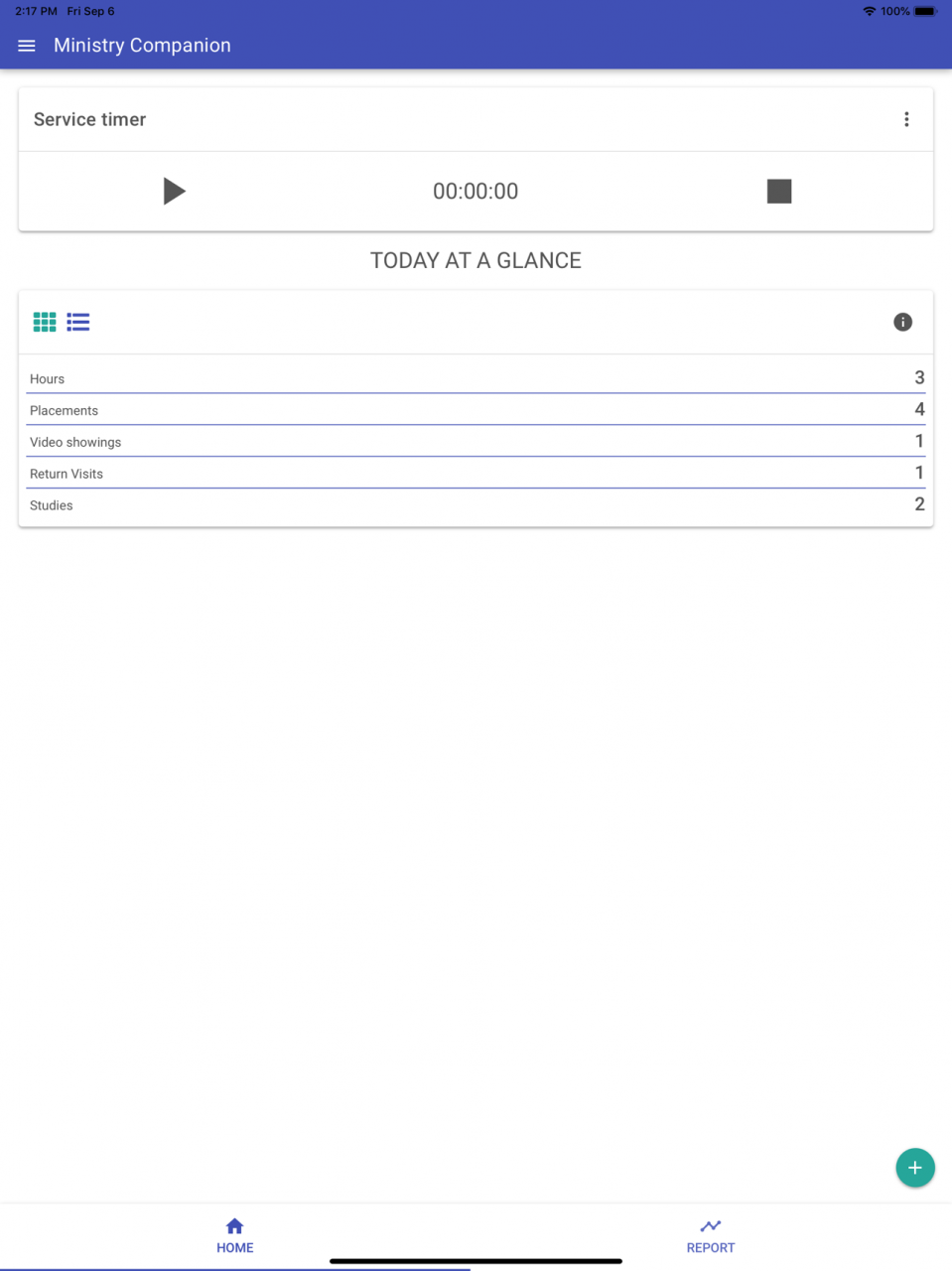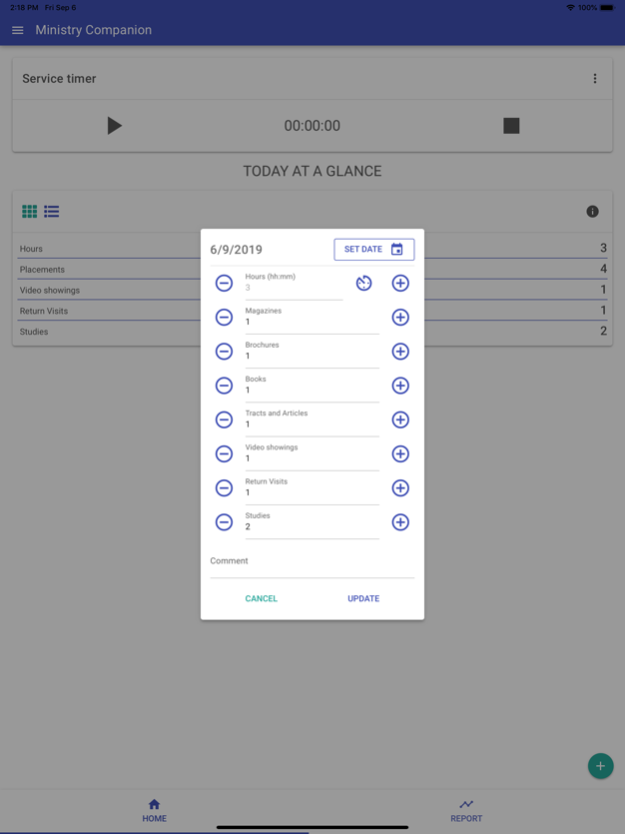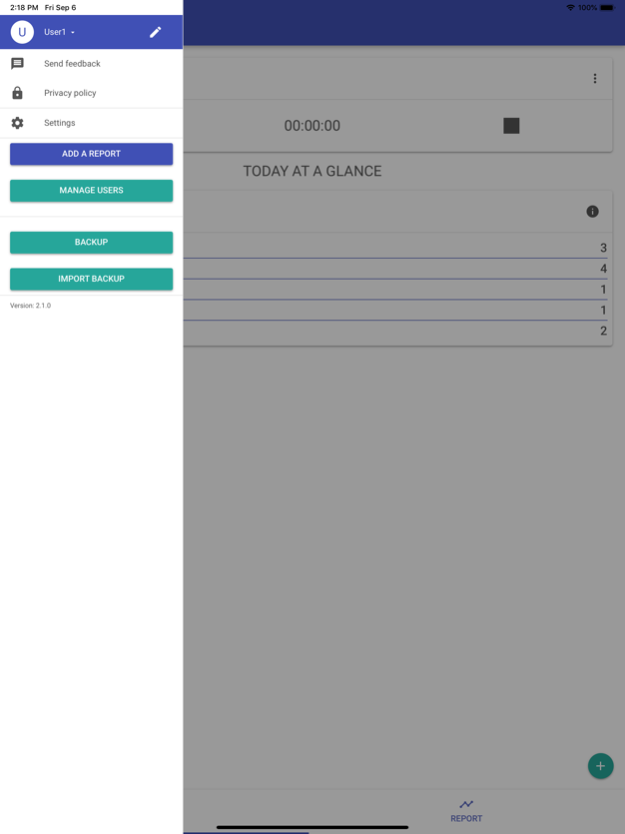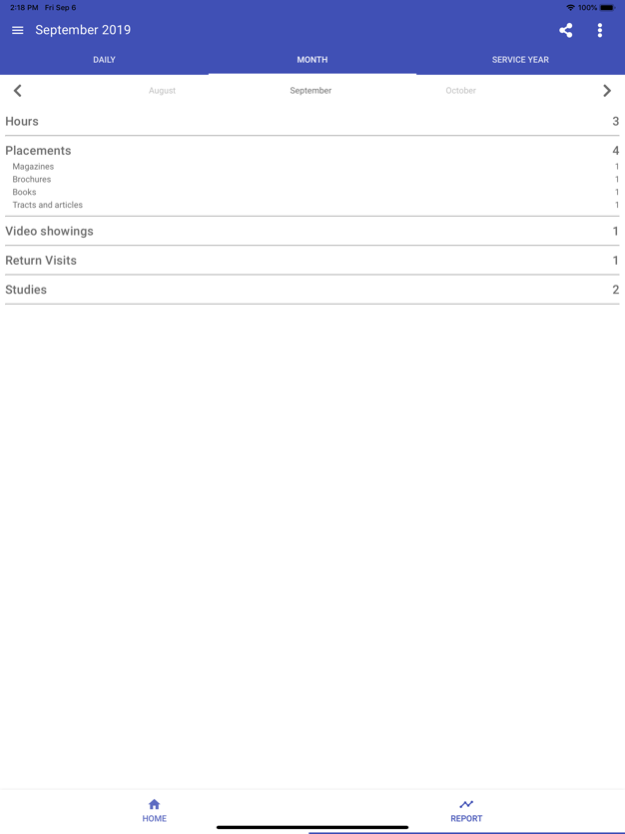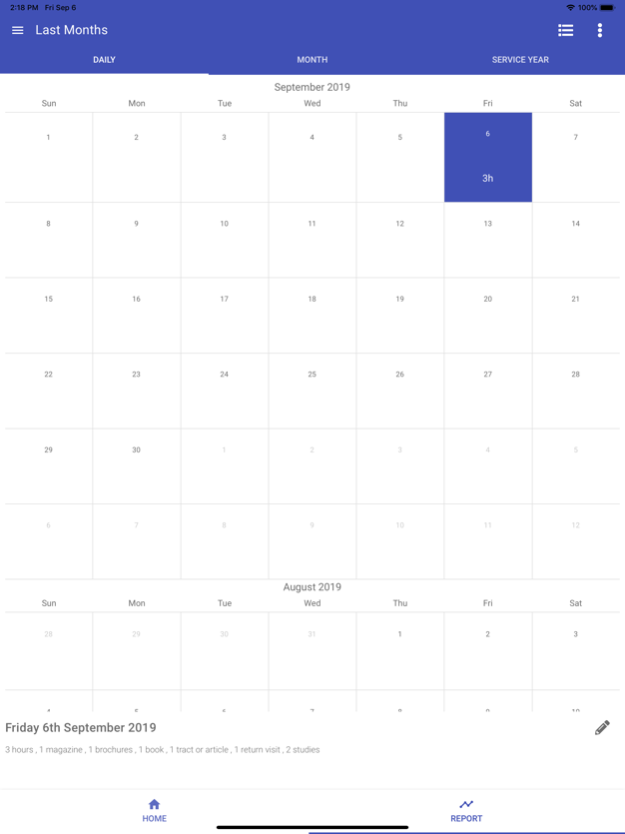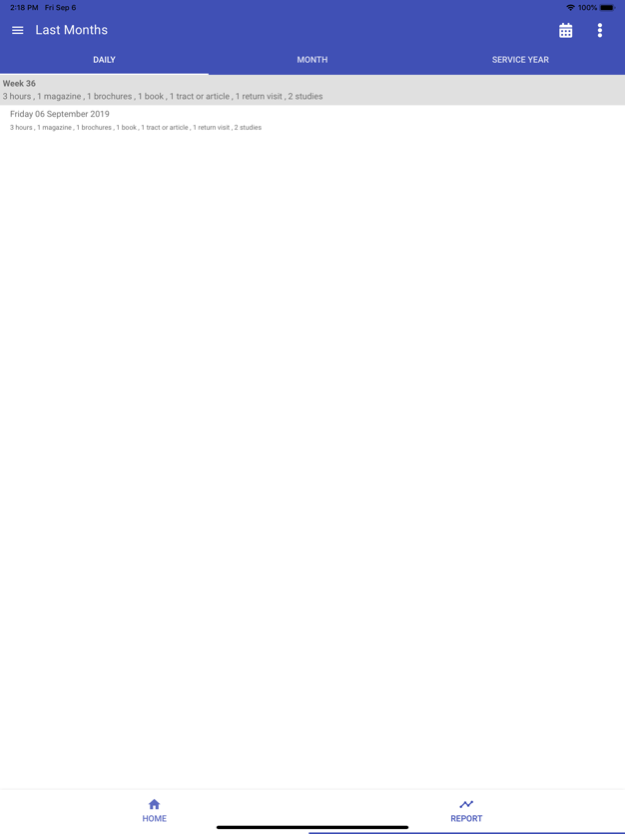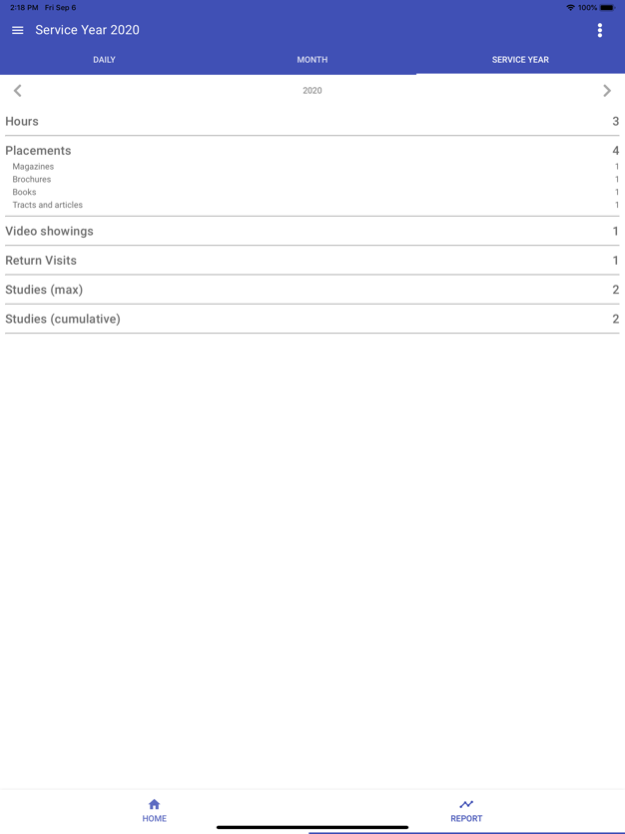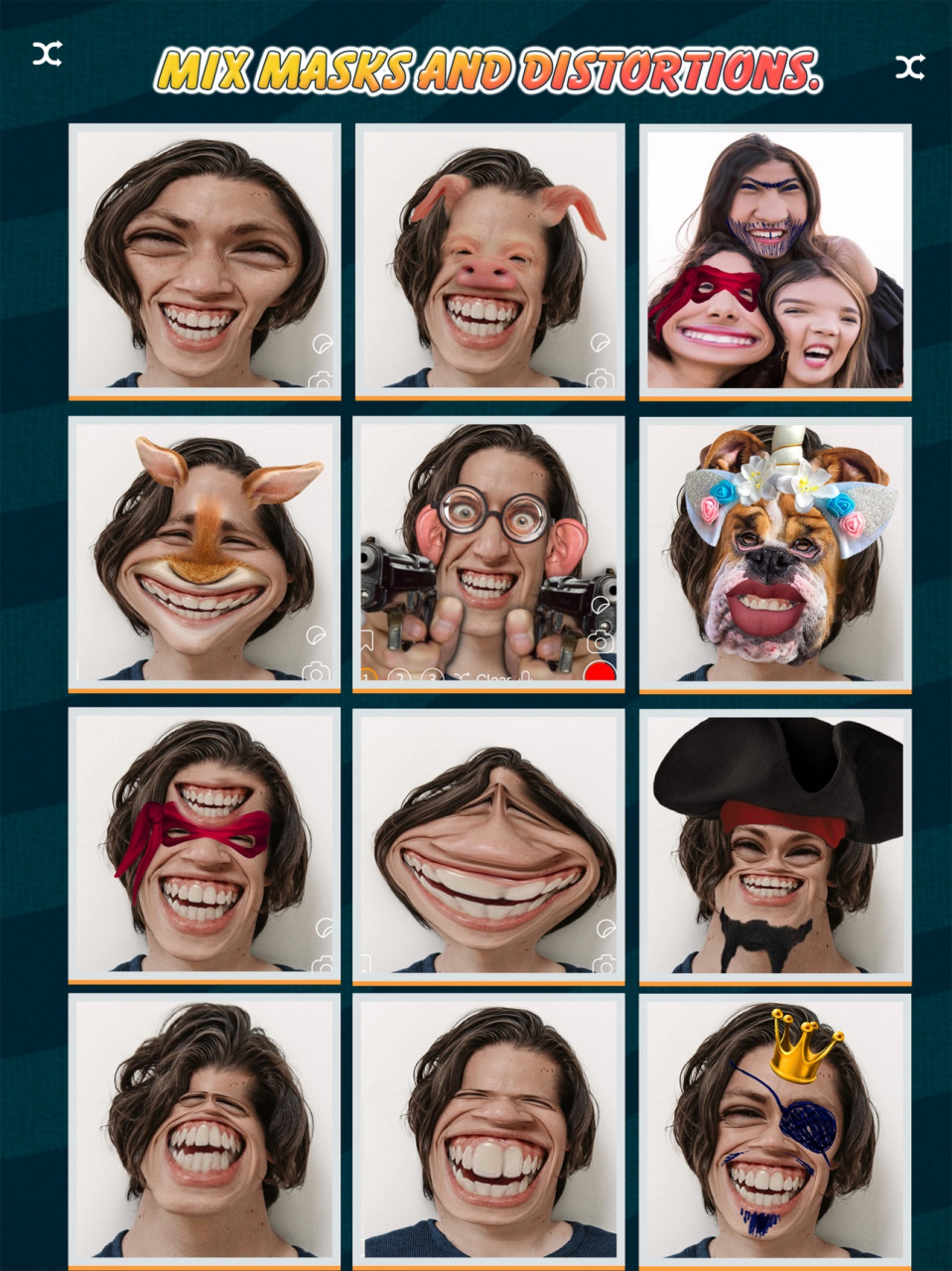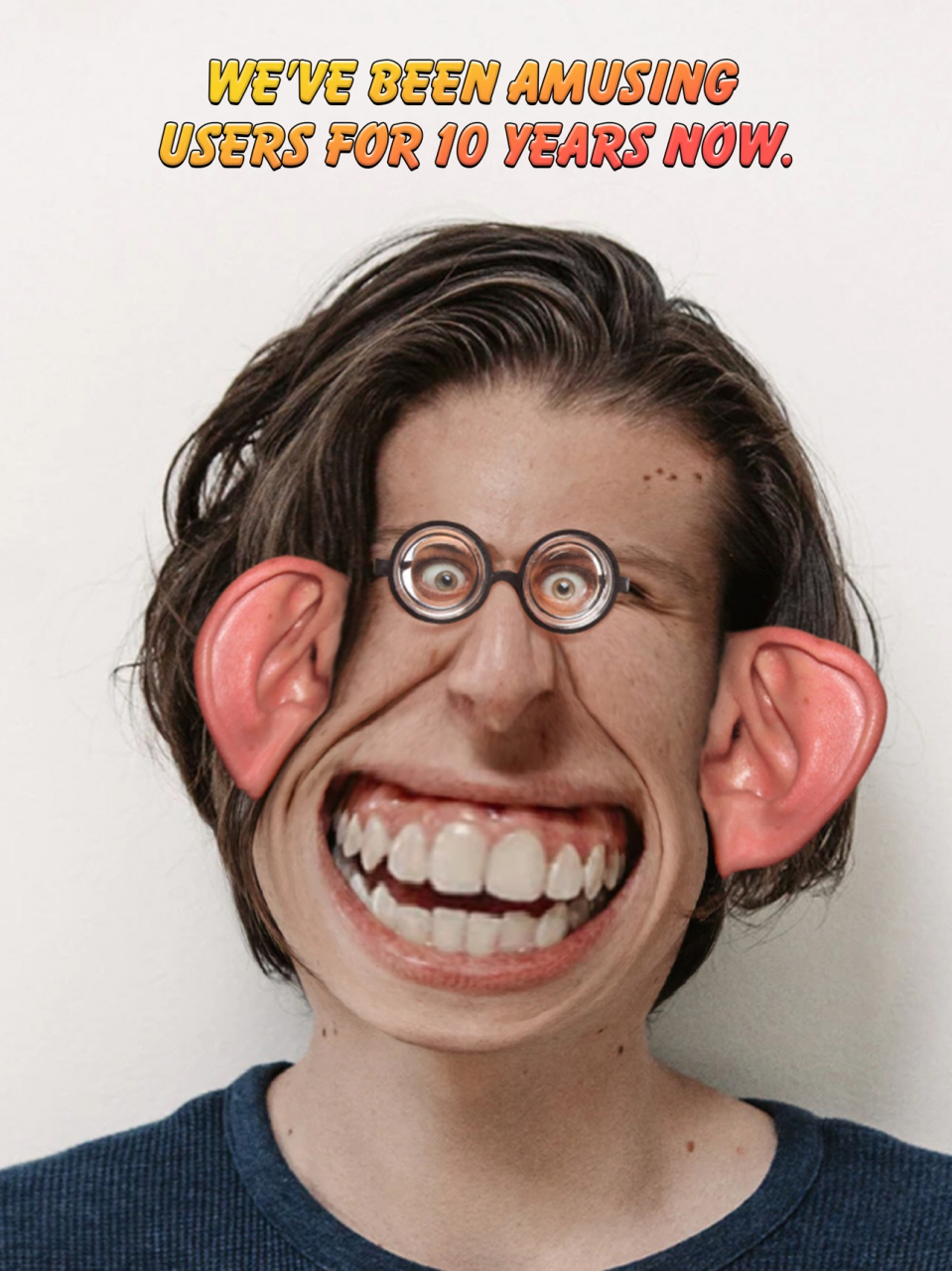Ministry Companion 2.1.0
Continue to app
Free Version
Publisher Description
A tool for JW's to track their time and placements on the ministry.
Ministry Companion is heavily influenced by Ministry Assistant. It should be used to easily track time and placements for the field ministry.
The current build adds very basic functionality and will improve over time bringing in more features including adding and tracking return visits, territories and more.
Please send feature requests to: jwministrycompanion@gmail.com
Features:
* Multi User with easily visible reports for all users at once
* Track ministry time
* Track placements
* Show reports for Day, Month and Service Year (for each user)
* Send reports for all users to service overseer via Text, Email or any generic messaging app.
* Automatic iCloud backups
Sep 7, 2019
Version 2.1.0
##### VERSION 2.1.0 SEPT, 2019
* [~] [Important]: Fixed an issue where the report time wouldn't show correctly (showed as 5 hours when it should have been 50)
* [~] [Important]: Fixed a potential issue with editing a report and it not allowing you to edit the day you've selected.
* [~] [Important]: Fixed an issue with Report | Daily | Calendar view not showing months all the way back to the beginning of the service year.
* [~] [Important]: Fixed an issue where the report list would show the report date as being the day before.
* [~] Speed improvements all round
* [~] Show message on report screen when no reports have been entered.
* [~] Fixed an issue where selecting another day when adding a report wouldn't clear the previous report details.
* [~] Fixed sending report and minutes showing. Will now only send the full hours.
* [~] Clear down reports with no data set against them (no time, placements or comments)
* [+] Added backup button
* [+] Added import backup button
About Ministry Companion
Ministry Companion is a free app for iOS published in the Office Suites & Tools list of apps, part of Business.
The company that develops Ministry Companion is Allan Gaunt. The latest version released by its developer is 2.1.0.
To install Ministry Companion on your iOS device, just click the green Continue To App button above to start the installation process. The app is listed on our website since 2019-09-07 and was downloaded 1 times. We have already checked if the download link is safe, however for your own protection we recommend that you scan the downloaded app with your antivirus. Your antivirus may detect the Ministry Companion as malware if the download link is broken.
How to install Ministry Companion on your iOS device:
- Click on the Continue To App button on our website. This will redirect you to the App Store.
- Once the Ministry Companion is shown in the iTunes listing of your iOS device, you can start its download and installation. Tap on the GET button to the right of the app to start downloading it.
- If you are not logged-in the iOS appstore app, you'll be prompted for your your Apple ID and/or password.
- After Ministry Companion is downloaded, you'll see an INSTALL button to the right. Tap on it to start the actual installation of the iOS app.
- Once installation is finished you can tap on the OPEN button to start it. Its icon will also be added to your device home screen.